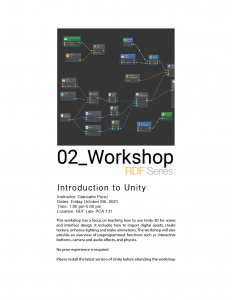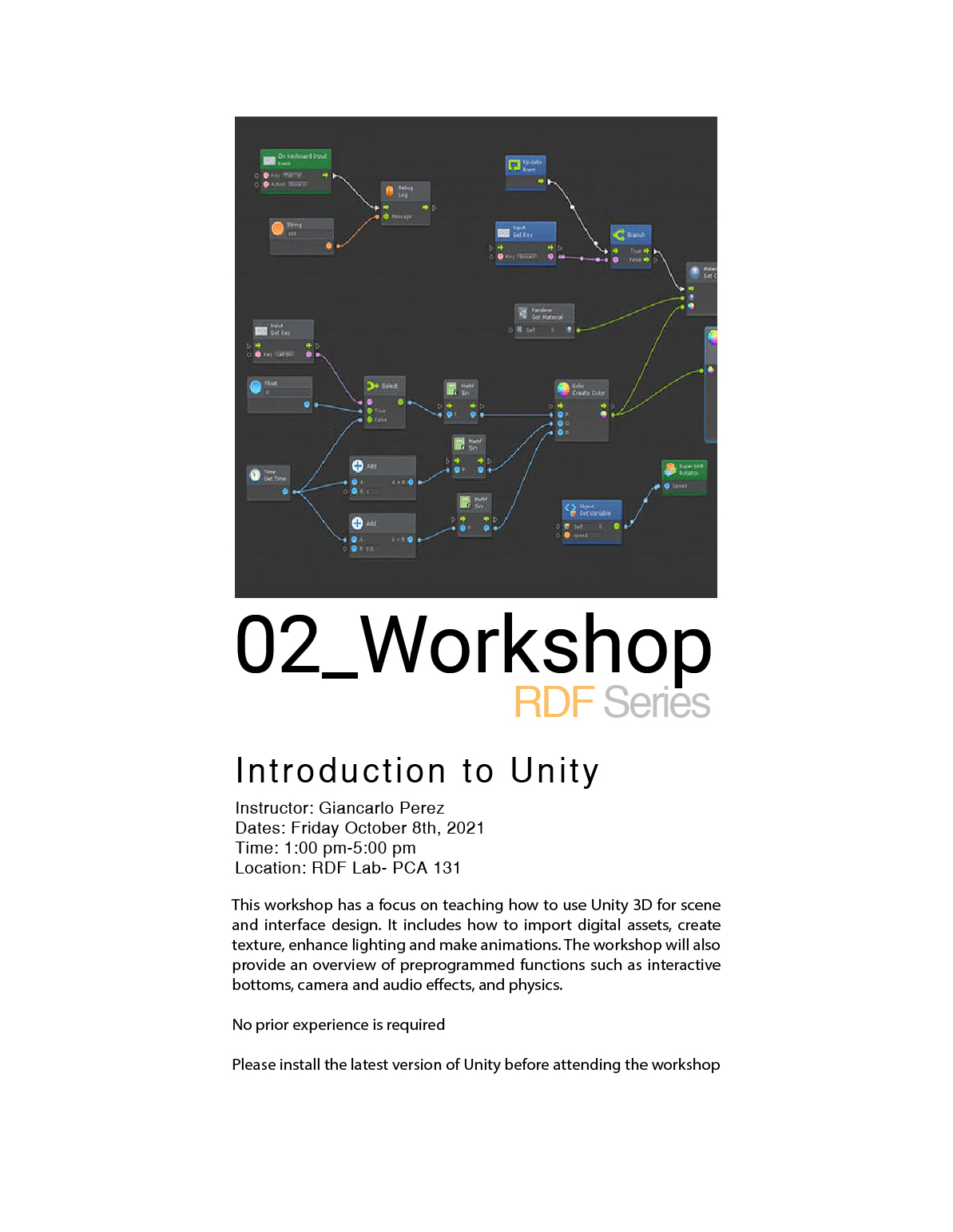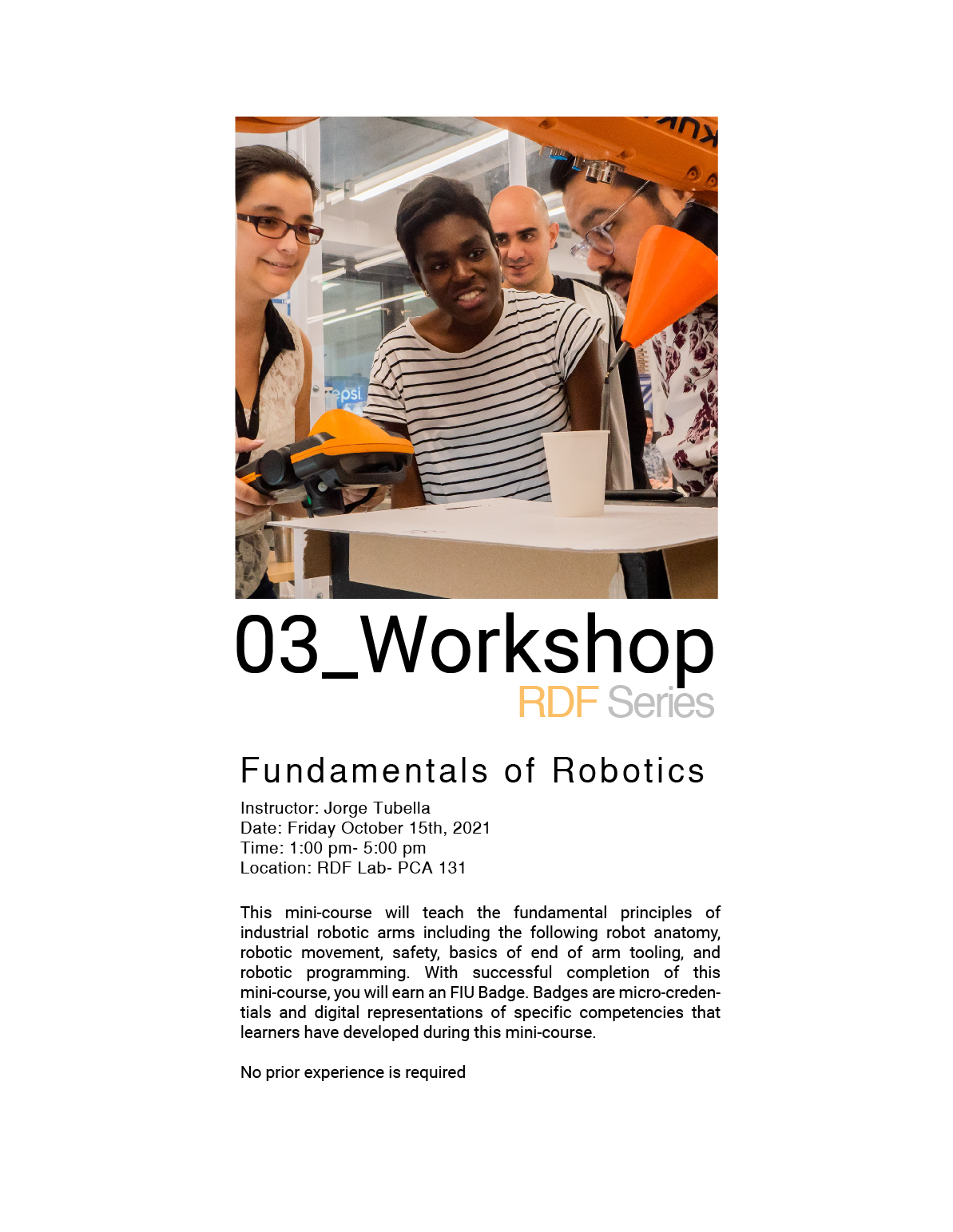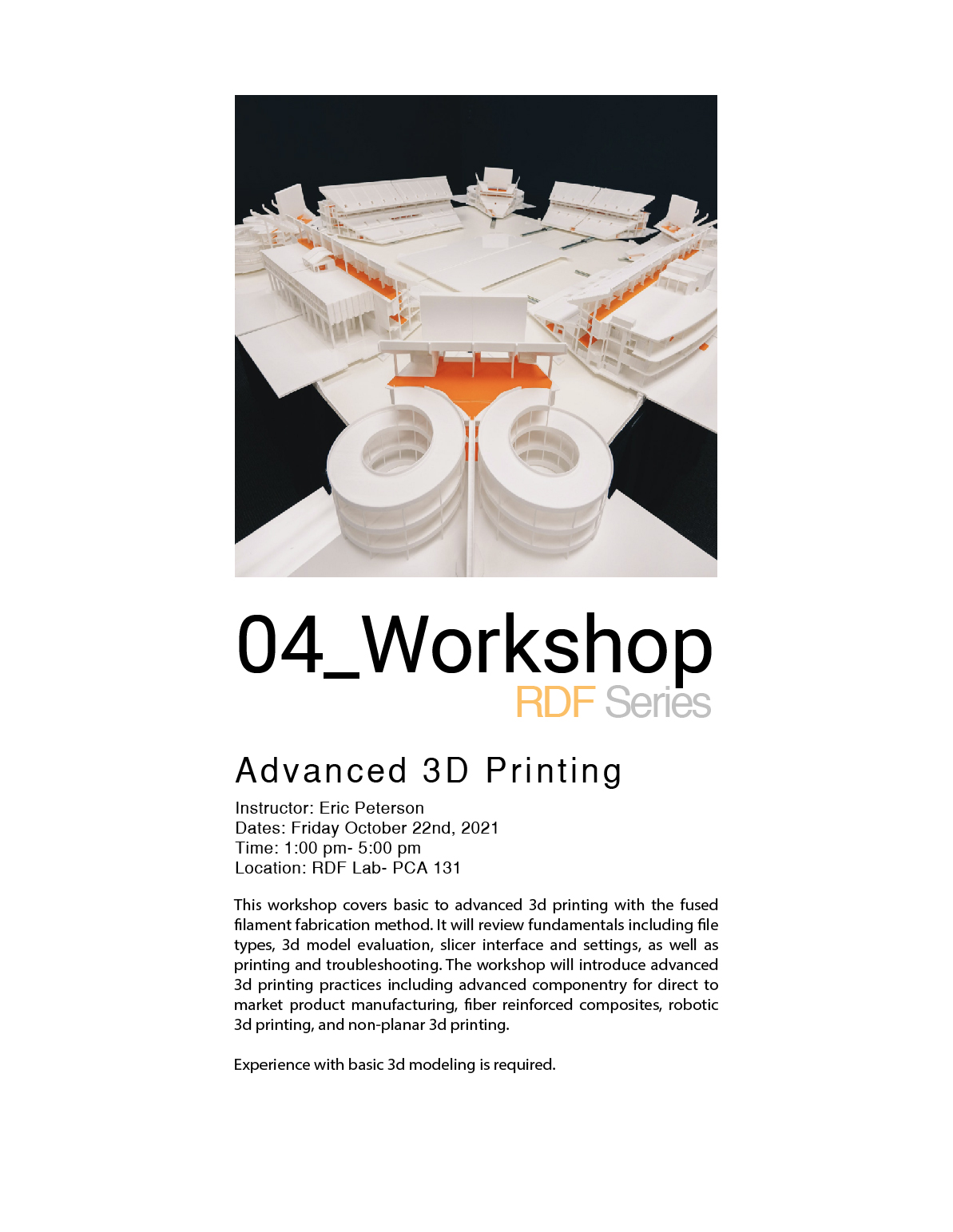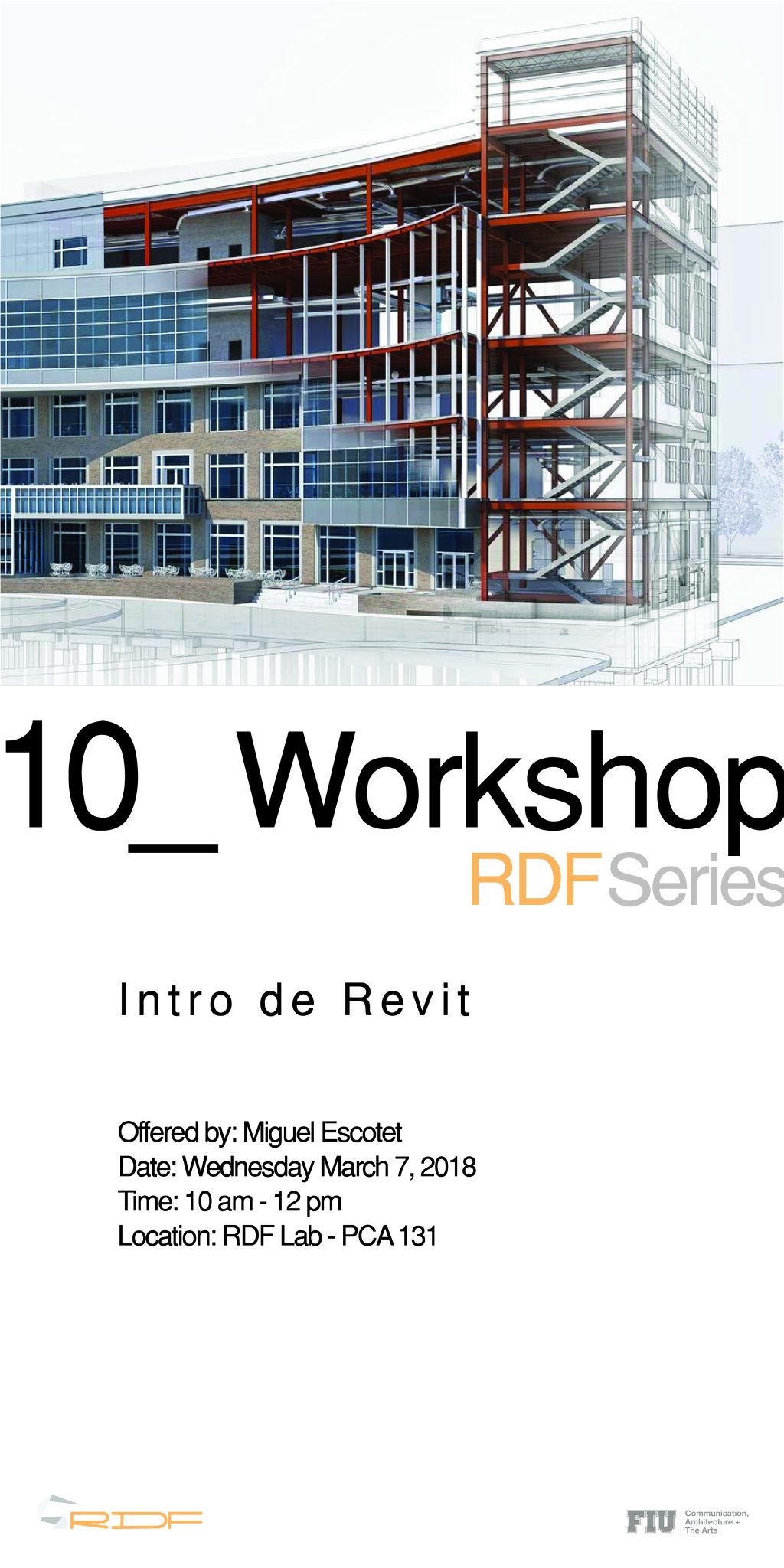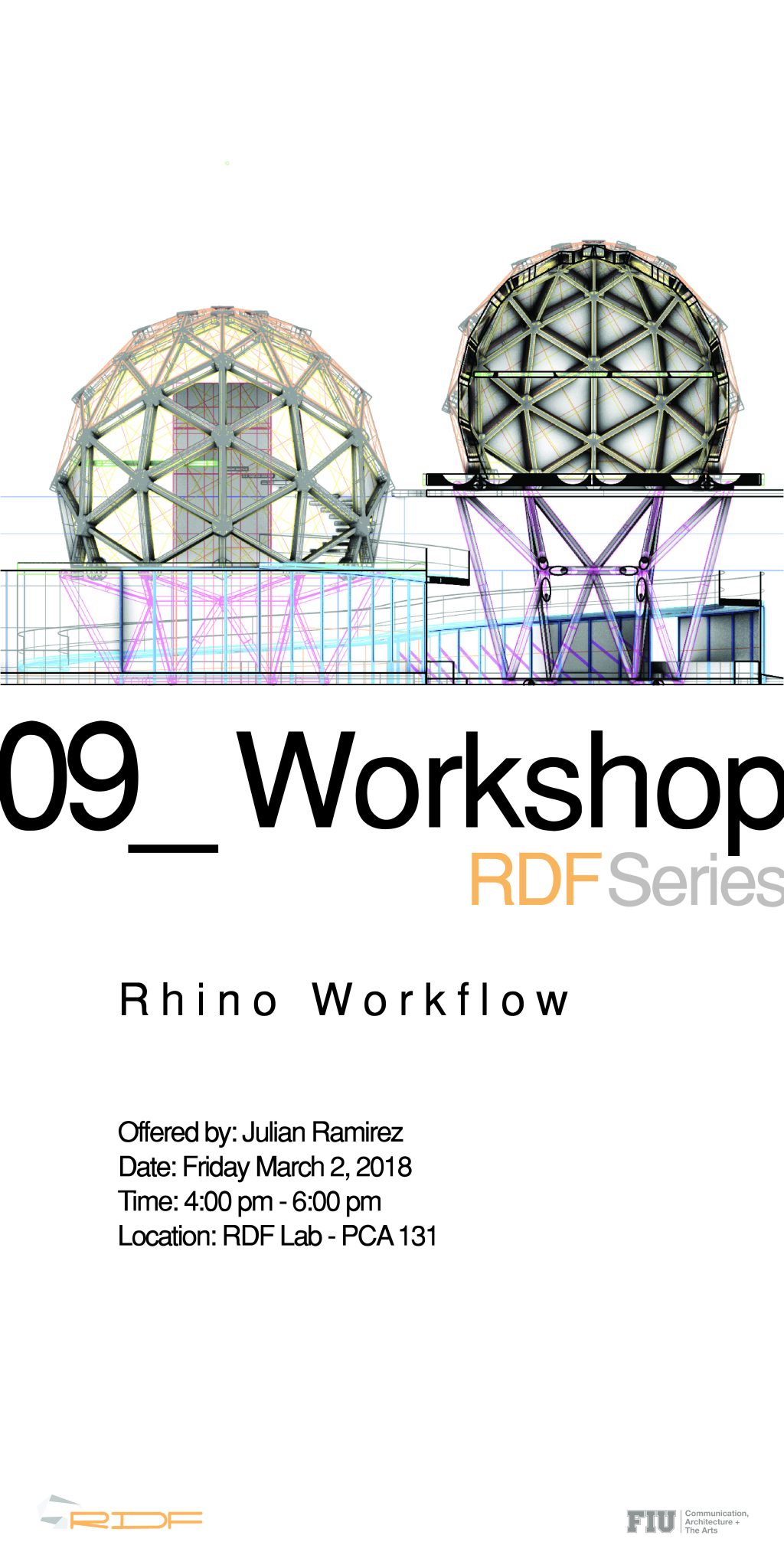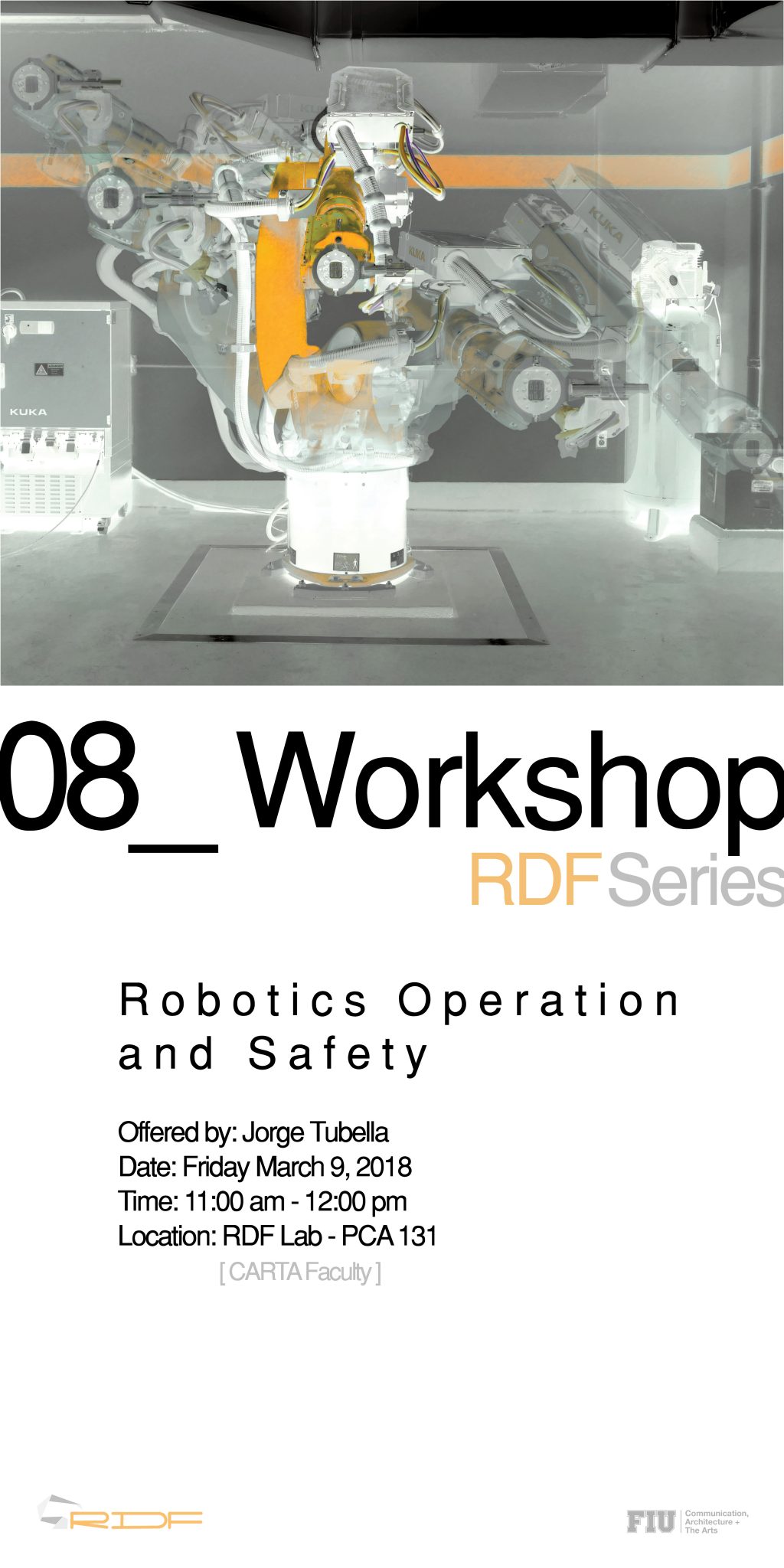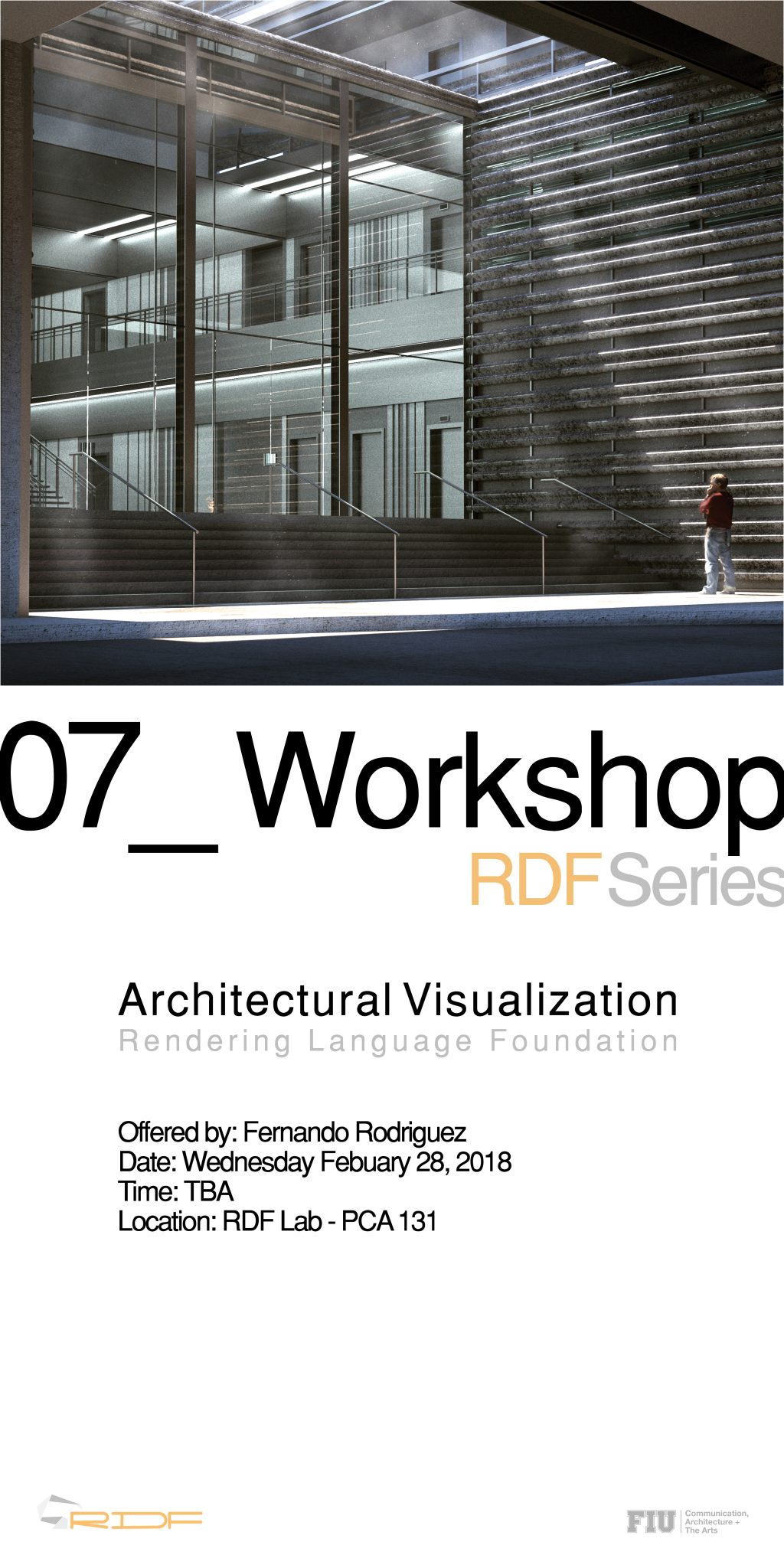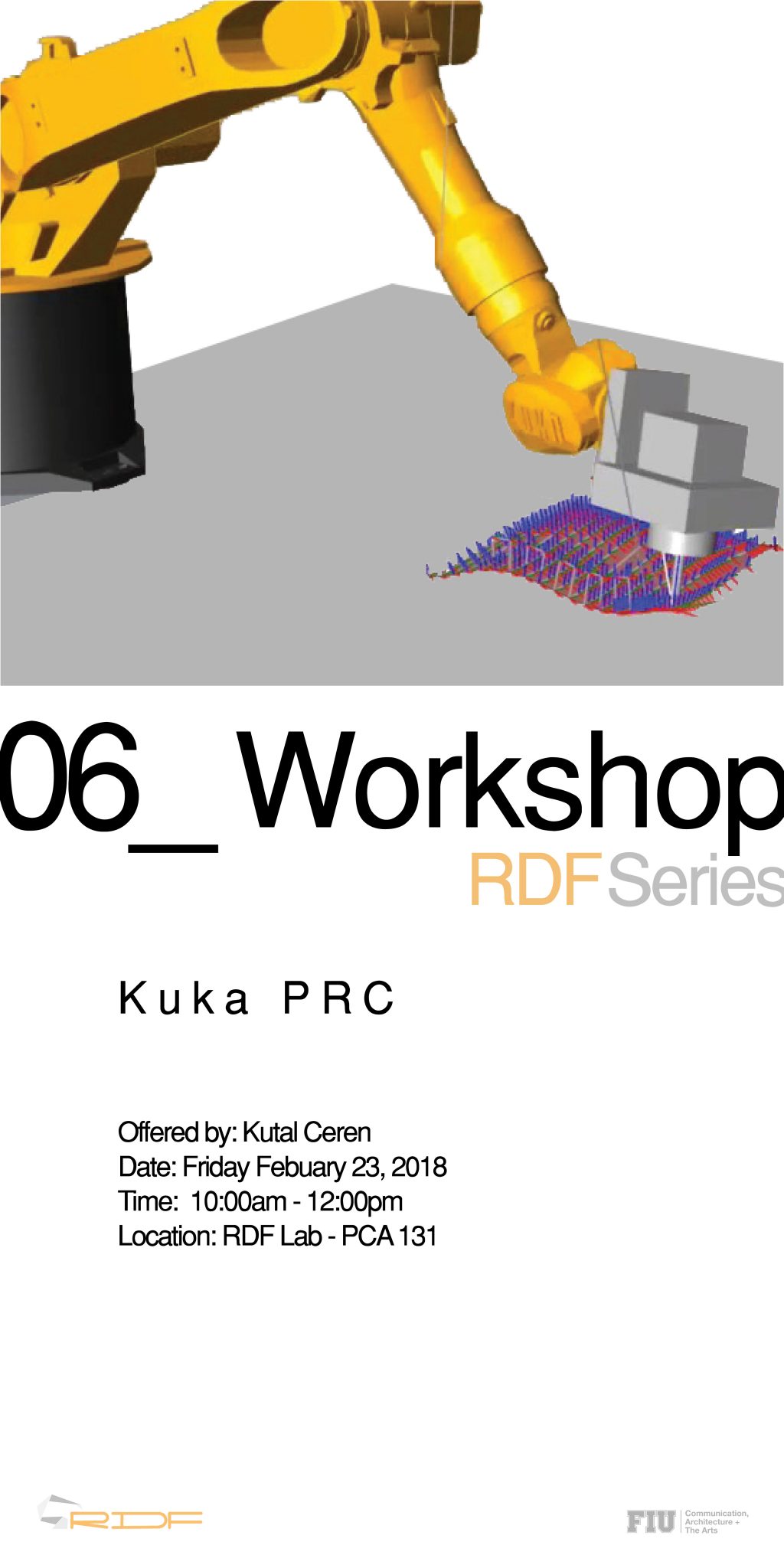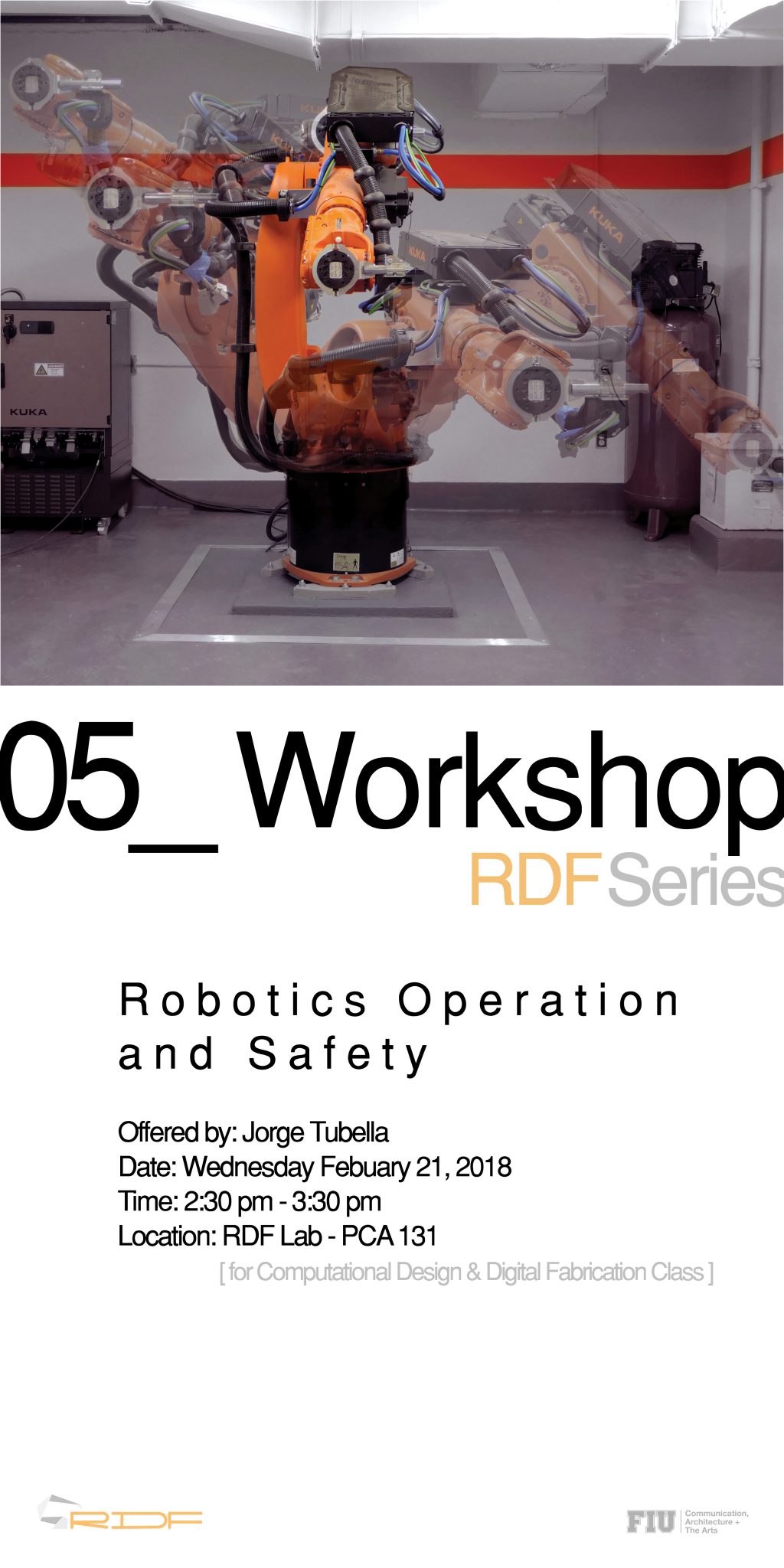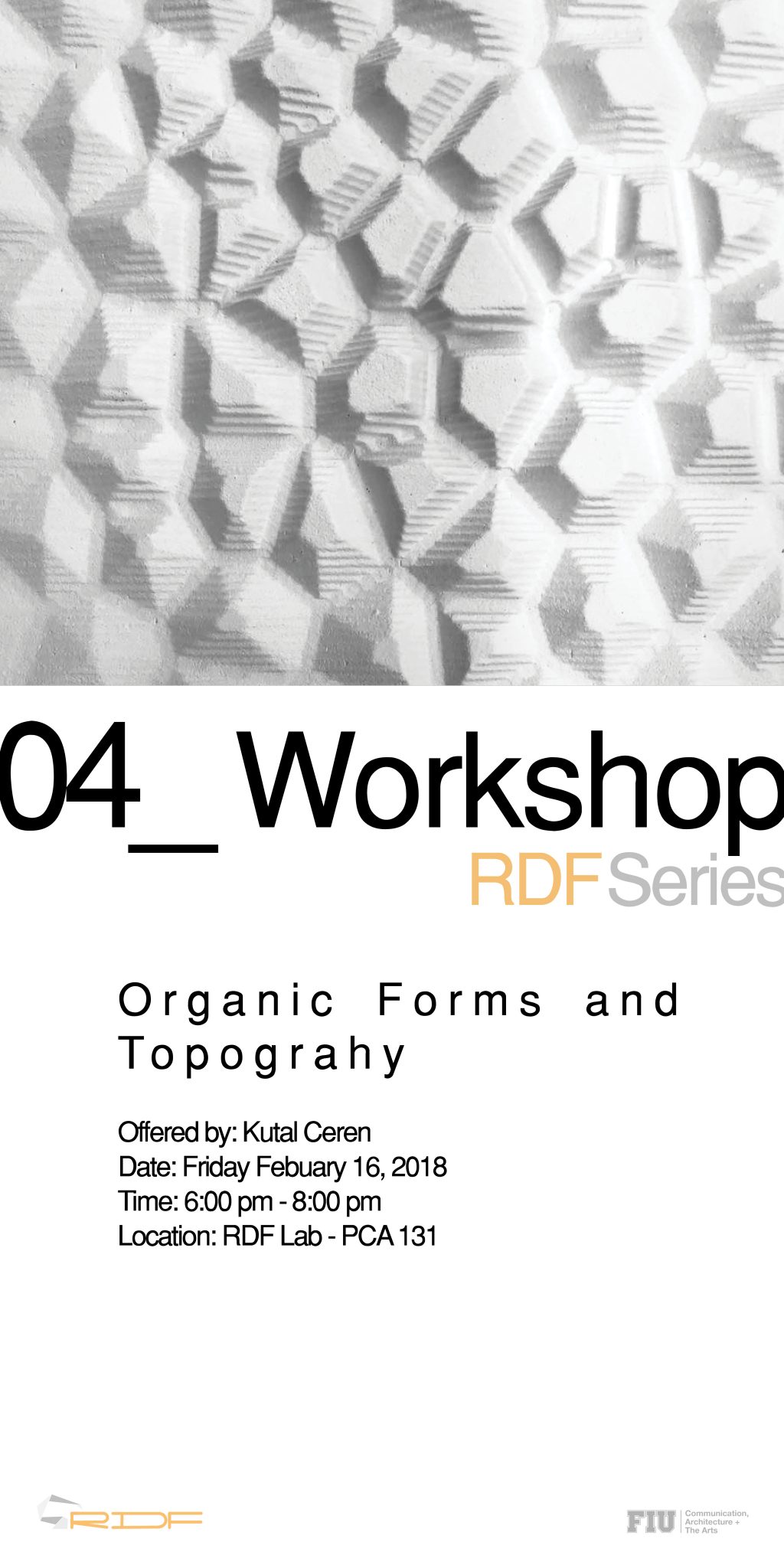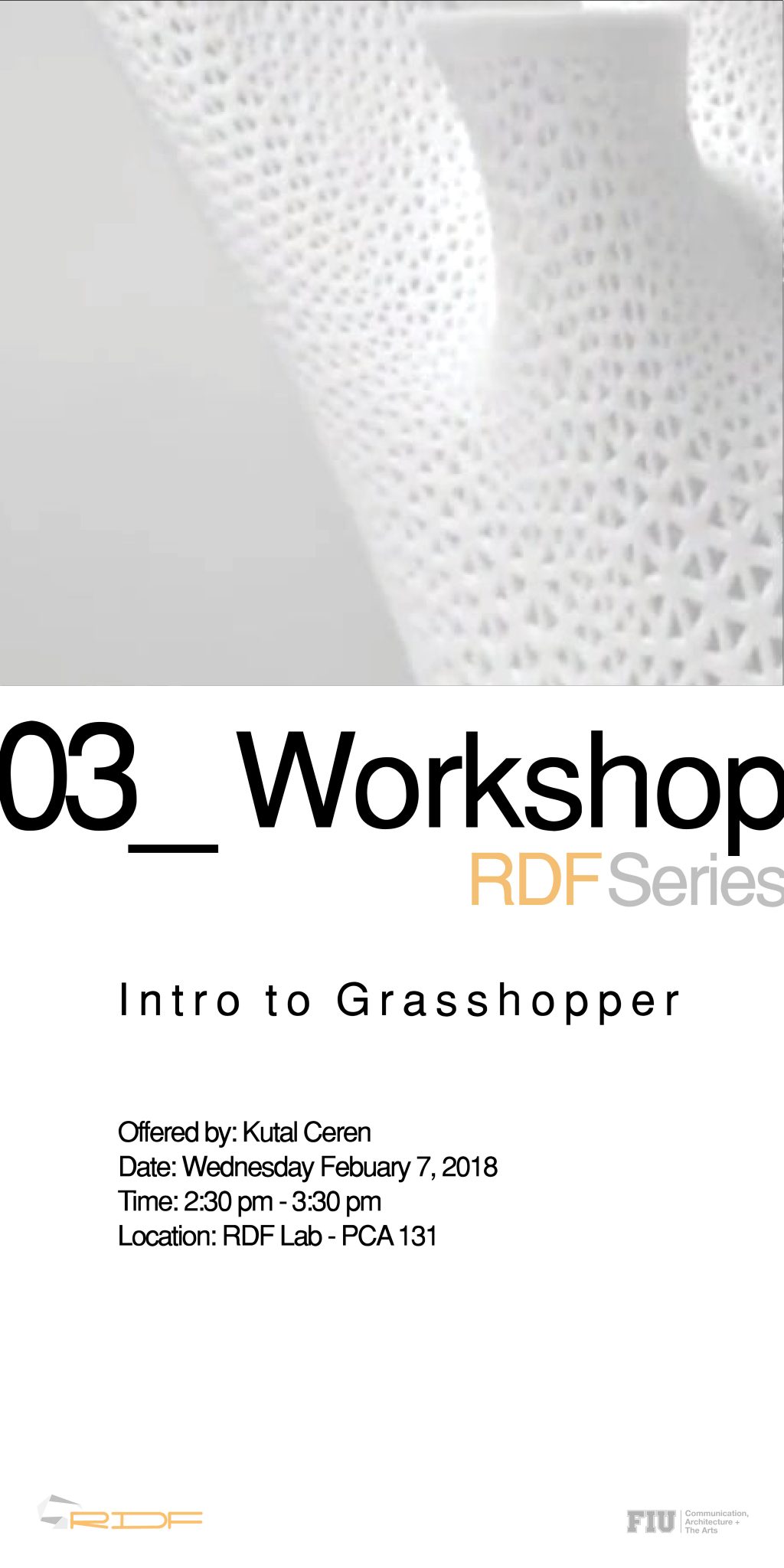workshopshalhaffa2021-11-18T17:10:25+00:00
Workshops
We provide a range of educational, coaching, training activities for both students and professionals, as well as STEM summer innovation camps for high school students. These include formal training sessions, seminars, and workshops in the following areas:
Your Content Goes Here

Your Content Goes Here
Your Content Goes HereSign up using this link: